Onsite IT Support Blog
TECH CHAT
Written by Onsite IT Support
Field Service Experts
Onsite IT Support Blog
TECH CHAT
Written by Onsite IT Support
Field Service Experts
Featured Onsite IT Support-Related Articles
Onsite IT Support Blog
TECH CHAT
Written by Onsite IT Support
Field Service Experts
Featured Onsite IT Support-Related Articles
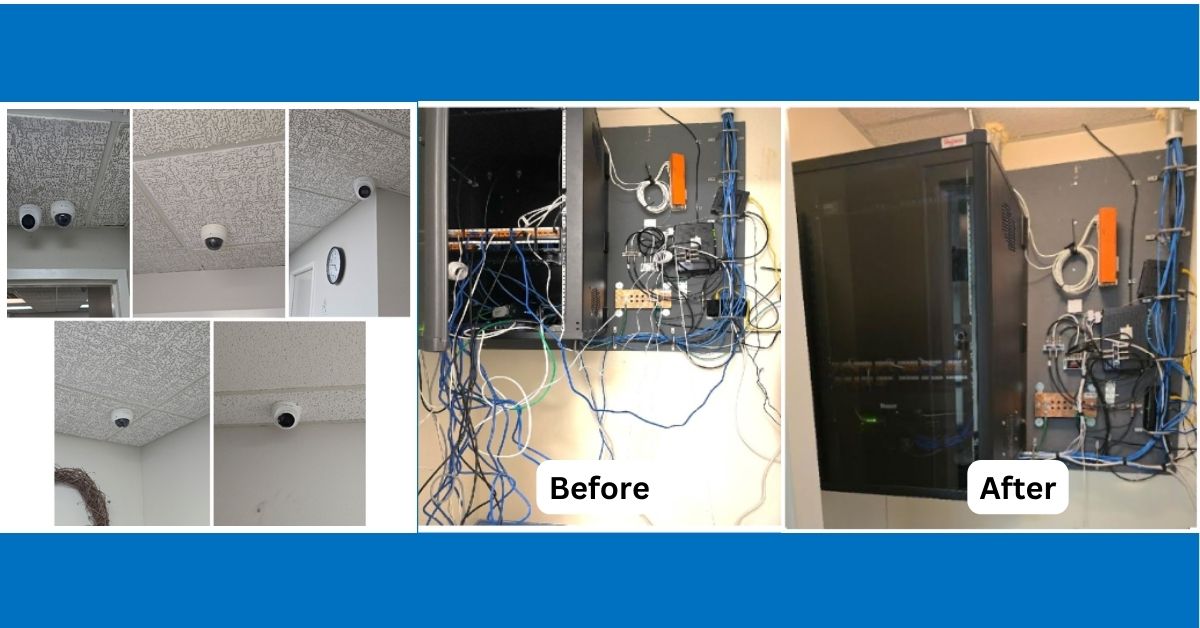
Security camera installation services in Pensacola, FL. Video camera installers for businesses, residential homes and marine camera for boats.
This article highlights the recently completed surveillance camera installations and MDF cable cleanup at the office site in Pensacola, FL.

Our onsite IT support technician in Pensacola, FL conducted a site assessment. To identify the most strategic locations for installing six surveillance cameras. They made an examination of:
To safely clean up the existing MDF cables:
Our onsite tech marked the strategic installation points for the cameras. Placed the mounting bracket to the ceiling and attached the cameras.
Routed the Cat6 plenum cables above the ceilings secured and neatly organized with ties or clips to keep them tangle-free. The team carried out CAT6 cable testing in Pensacola, FL to confirm that cables were properly terminated and capable of transmitting data and power seamlessly.
PoE (Power over Ethernet) Switch Installation and MDF Cables Cleanup
The PoE (Power over Ethernet) switch is a vital part of modern surveillance systems. It delivers both power and data through a single Ethernet cable, simplifying the installation process and eliminating the need for additional power adapters or outlets.

To install a PoE (Power over Ethernet) switch for security camera installation, our onsite tech started by selecting a good location near the router or network source that is well-ventilated. Prior to mounting the switch, we cleaned up all the MDF cables to align and clear up any unnecessary and tangled cables from the network source. Use cable ties, Velcro straps, or cable sleeves to group cables neatly. Cables were routed along designated paths, avoiding sharp bends or tension.
The switch was mounted, if necessary, and connected with an Ethernet cable to the router. The technician powered up the switch. The PoE-enabled security cameras were then attached to the PoE ports through Cat6 Ethernet cables.
When all the cameras were installed and connected, it is time to configure the camera software. Camera settings adjustments include focusing on the best resolution, frame rate, and network settings. Additional features of many current cameras can include such things as motion detection, event-based recording, and email alerts, all of which were customized for specific security needs. At this stage, users also configure the IP address of the camera to integrate it correctly into the network.
After configuration, all cameras were then tested to check whether they have clear and reliable footage. We tests the camera to determine whether it has high-quality video and whether it can communicate properly with the monitoring system. Camera angles, focus, and zoom were checked for proper adjustments as needed to minimize blind spots in areas of concern.
Our onsite tech also orients the users on how navigate the system interfaces, review footage and perform basic troubleshooting to resolve common issues.
This successful installation underscores our onsite IT support team’s dedication to providing outstanding service and dependable security camera installations, customized to meet the specific security needs of our clients’ businesses.
CONTACT OUR TEAM OF SMEs TODAY
FOR A FREE INSTALLATION CONSULTATION!
– Security Camera Installation, call 1-866-417-3945
We also offer professional Starlink Installation Services
We thank you for reading our IT Support Services articles